Zendesk
Source Connector
Overview
This source connector fetches audit logs events from the Zendesk API.
Streams
| Data Source | Stream Name |
|---|---|
| Audit Logs | audit_logs |
Prerequisites
- Confirm that your Zendesk subscription supports viewing audit logs.
- A Zendesk account with an Administrator role
- The unique Zendesk subdomain associated with the account.
Configuration
The following fields are used to configure the source connector:
| Field | Required | Description | Example |
|---|---|---|---|
| Subdomain | yes | This is the subdomain found in your account URL. For example, if your account URL is https://acmeco.zendesk.com, thenacmecois the subdomain. | acmeco |
Authentication
The following authentication methods are supported by this connector:
| Authentication Method | Supported | Documentation |
|---|---|---|
| API token authentication | yes | API token authentication |
| OAuth access token authentication | yes | OAuth access token authentication |
| Password authentication | no | Deprecated |
API token authentication
Generate an API token
Log into Zendesk Admin Center and follow the steps under Generating API tokens to generate the API Token for the connector.
- Copy the token and save to someplace secure. Once you click save in Zendesk, the full token will never be displayed again.
Configuration
The following fields are specific for the API token authentication method.
| Field | Required | Description | Example |
|---|---|---|---|
API Token | yes | Active API token | V7ZFPG4f***************** |
Email | yes | An adminstrator email address | [email protected] |
OAuth access token authentication
Log into Zendesk Admin Center and follow the steps under Managing OAuth token access to the API.
-
Create an API Token for your user, following the steps above.
- This API token is necessary to generate an OAuth token. Once the OAuth token is generated, the API Token can be removed.
-
- Fill out the form accordingly, but note the following:
- The Unique identifier will be used in the next step below
- Chose the Client kind of
Confidential - Add
http://localhostas a valid redirect URL
- Fill out the form accordingly, but note the following:
-
Create an OAuth authorization flow
- In a browser, navigate to
https://{subdomain}.zendesk.com/oauth/authorizations/new?response_type=code&client_id={Unique Identifier}&scope=auditlogs:readto authorize the application.- Replace
subdomainandUnique Identifierin the URL first - Once the page has loaded, click "Allow"
- Replace
- In a browser, navigate to
-
Find the OAuth client's
client_id.-
Zendesk does not provide a UI to get this information, but it is available using the browser's developer tools. Open the developer tools and open the Network tab
-
Navigate away from the OAuth Clients tab, and then navigate back to the OAuth Clients tab. This will initiate the browser to make a new API request for the OAuth Clients list. This request will have a json response, and in there will be the
idthat is required. This will be used as theclient_idin the next step.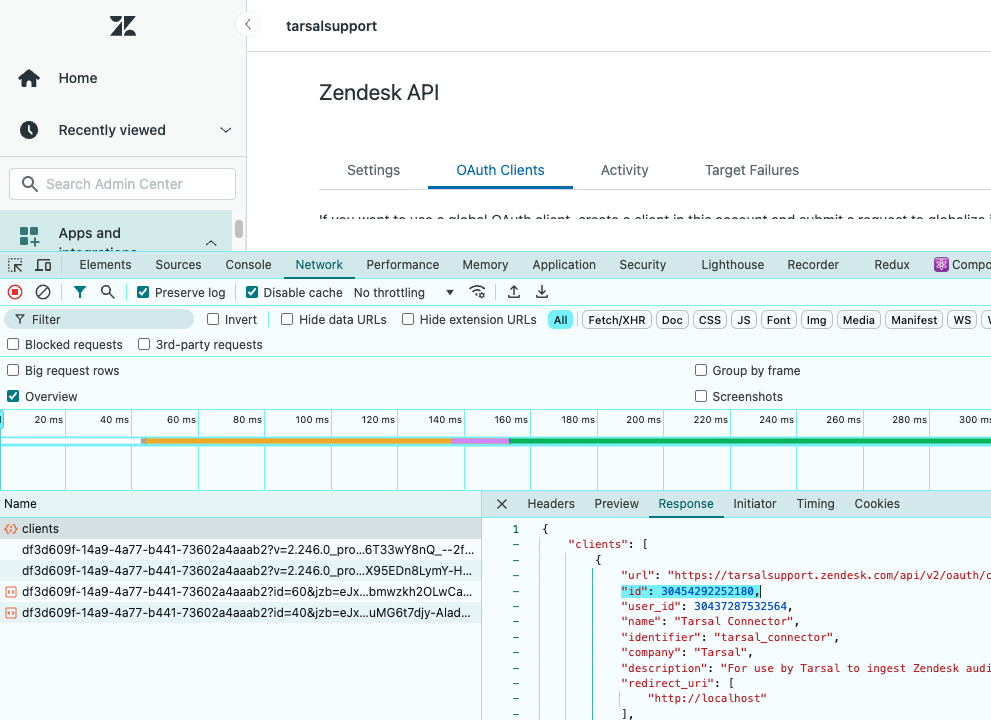
-
-
Create the OAuth Access Token
-
Next, make an API request to Zendesk to generate an OAuth Access Token. This access token does not expire and can be used in the Tarsal configuration below.
-
Using an administrator's email address and the API Token created in step 1 above, update the
subdomain,client_id,email_addressandapi_tokenvalues below, then make the following request:curl https://{subdomain}.zendesk.com/api/v2/oauth/tokens.json \ -X POST \ -v -u {email_address}/token:{api_token} \ -H "Content-Type: application/json" \ -d '{ "token": { "client_id": {client_id}, "scopes": [ "auditlogs:read" ] } }' -
In the JSON response, copy the
full_tokenvalue. This will be the value to use for the Access Token field in the Tarsal Connector.- The API Token created in step 1 can now be removed.
-
Configuration
The following fields are specific for the API token authentication method.
| Field | Required | Description | Example |
|---|---|---|---|
OAuth2 Access Token | yes | Auth0 Management API Access Token | be163ef3b... |
Connector Limitations
- Audit Logs are only available for Enterprise or Enterprise Pro plans.
- This connector is restricted by rate limits.
Updated 12 months ago